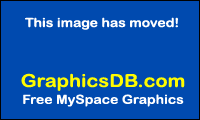WOW, what a ride.
Learning Library 2.0 has been a really great experience for me. There has been so many new and different discoveries that I never new existed.
A lot of internet uses just think of it as a source of knowledge, looking up answers to questions we ask, but it is more than that. It is a world not only of knowledge but of creativity, communications, experiences and loads of fun.
Is this the end? Definitely not, I am sure that the experiences and knowledge I have discovered in this journey will be of use not only in the workplace but in anything I do. Example joining the scrapbook wiki I found or using flickr to share my pictures and even using my discoveries on creating my own blog on scrapbooking. A friend and I had created a blogspot but I didn't know anything about blogging and so I left it for her to keep updated and to work on, but now we can share the experience together.
Another area that I will use quite a lot is del.icio.us, a central spot to keep my bookmarks (how many times I have been somewhere and tried to remember a website to share with someone or sent it to my hotmail, :-) but not any more).
I have shared my experiences with my children and they have learned new things too and my son has seen me have so much fun and learned so much that he is thinking of having a go at the 23 things for himself.
MySpace Graphics
Sunday, November 4, 2007
#22 Audio Books
I must start by saying, I am not much of a reader but I do love books. I am a person who loves to do craft works. So Audiobooks & e-books are a thing for me.
From experience of watching my own children when they were younger, how their faces lit up when a story was red to them and the enjoyment they got from them was just priceless. When they were still to young to read a book themselves they had audiobooks (that came with a book) that played a sound when to turn the page. We also red to them every night before they went to bed. They are both teenagers now and they still love their books and are great readers.
Audiobooks are a great way to start introducing books to the younger children, check out these sites:
Magic Keys - free stories to read
Clifford the big red dog stories
Free Classic Audio Books
Like I said earlier I am not much of a reader, when I am cooking, doing housework, scrapbooking or doing any craft I like something going in the background therefor an audiobook is great because not only do I do what I have to do but I also get to read (listen) a book
While playing around I found Free Downloadable Audiobooks this site seems to have lots to choose from in both fiction and non-fiction. I registered with them and downloaded "Anne of Green Gables". When you go to download it gives you 5 different options from free with bearable quality to very good quality. The first option is free, the next 4 options have a fee to pay. Here is a sample of the quality of the free option.
AUDIOBOOKS RULE!
From experience of watching my own children when they were younger, how their faces lit up when a story was red to them and the enjoyment they got from them was just priceless. When they were still to young to read a book themselves they had audiobooks (that came with a book) that played a sound when to turn the page. We also red to them every night before they went to bed. They are both teenagers now and they still love their books and are great readers.
Audiobooks are a great way to start introducing books to the younger children, check out these sites:
Magic Keys - free stories to read
Clifford the big red dog stories
Free Classic Audio Books
Like I said earlier I am not much of a reader, when I am cooking, doing housework, scrapbooking or doing any craft I like something going in the background therefor an audiobook is great because not only do I do what I have to do but I also get to read (listen) a book
While playing around I found Free Downloadable Audiobooks this site seems to have lots to choose from in both fiction and non-fiction. I registered with them and downloaded "Anne of Green Gables". When you go to download it gives you 5 different options from free with bearable quality to very good quality. The first option is free, the next 4 options have a fee to pay. Here is a sample of the quality of the free option.
AUDIOBOOKS RULE!
Saturday, November 3, 2007
#21 Podcasts
I Played around with different podcast sites, I visited podcast.net and podcastalley, in both of these sites I typed in Harry Potter, and I got quite a few hits. In podcast.net there were 63 matches and in podcastally there were 177 matches. When I checked out some of the podcast I noticed that there were some that appeared in both podcast sites. I then visited podbean which is another podcast site I visited earlier in the 23 things exercises, when I added a song to go with my Disney picture. In podbean it had 51 matches for Harry Potter.

I liked podbean as it was easy to look at, with easy links, like adding to your subscription, date of latest update, category it falls into, tags it has been given and when you click on the link it gives quick links to add to del.icio.us, send this link and even has a website you can visit.

Could podcasts be used in a library? This is the question. I think that they could be. I think it could be used to give updates of new books in a library, reviews on books maybe even blurbs or books of interest in different categories. We need to think outside the square.


I liked podbean as it was easy to look at, with easy links, like adding to your subscription, date of latest update, category it falls into, tags it has been given and when you click on the link it gives quick links to add to del.icio.us, send this link and even has a website you can visit.

Could podcasts be used in a library? This is the question. I think that they could be. I think it could be used to give updates of new books in a library, reviews on books maybe even blurbs or books of interest in different categories. We need to think outside the square.

Thursday, November 1, 2007
#20 You Tube
I love animals and I thought these were both cute and funny, typical of kittens.
One of my favourite clips is Mr. Bean in the Library, I am not a Mr. Bean fan but I do like this one, anyone who loves books would surely cry when watching this episode.
In You Tube I think you could just about find anything to suit any topic. It is as easy as typing in a key word.
You Tube is a widely used online program that is used by many, it is a good way of getting the message out to the teenage generation who tend to spend lots of time on Myspace and You Tube by promoting the library with videos of services provided by libraries and book reviews that may interest them, especially if they are presented in an interesting way.
One of my favourite clips is Mr. Bean in the Library, I am not a Mr. Bean fan but I do like this one, anyone who loves books would surely cry when watching this episode.
In You Tube I think you could just about find anything to suit any topic. It is as easy as typing in a key word.
You Tube is a widely used online program that is used by many, it is a good way of getting the message out to the teenage generation who tend to spend lots of time on Myspace and You Tube by promoting the library with videos of services provided by libraries and book reviews that may interest them, especially if they are presented in an interesting way.
#19 Web 2.0 Awards
I visited two sites at Web 2.0 Awards nominees and created a count-down counter to my daughter's birthday (she's my baby and she is turning 18) and the second widget was for a Melbourne weather widget for a five day forecast.


Going through the various Web 2.0 Award nominees I noticed that there were quite a few websites that we have visited through this exercise of Learning Library 2.0
I decided to take a tour of Web 2.0 Tools Directory and BOY was there a lot to see, but I went to
 which is a family tree program allowing you to add family members and information to create and record your family history. And best of all it's FREE.
which is a family tree program allowing you to add family members and information to create and record your family history. And best of all it's FREE.


Going through the various Web 2.0 Award nominees I noticed that there were quite a few websites that we have visited through this exercise of Learning Library 2.0
I decided to take a tour of Web 2.0 Tools Directory and BOY was there a lot to see, but I went to
 which is a family tree program allowing you to add family members and information to create and record your family history. And best of all it's FREE.
which is a family tree program allowing you to add family members and information to create and record your family history. And best of all it's FREE.Wednesday, October 31, 2007
More playing around with Zoho
#18 Online Productivity

Writer
Wow, what will they think of next?
Creating documents on one computer and finishing it on another computer without having to save it to a memory stick or sending it to yourself via email, how good is that?
My daughter said "now you tell me about this" as she is in year 12 and could have used this program at school when doing work on the computer and she had forgotten her memory stick and hadn't finished her work in class.
I have looked at some of the other features that zoho offers and I think it could be a useful tool.
If you haven't used zoho before, I recommend you give it a try, I think you will like it.
One small problem I had was when I typed this in zoho writer and chose "Publish", (which should allow you to publish what you wrote to your blog) it wouldn't or couldn't make the connection to my blog. Not sure why, maybe I was doing something wrong. Don't know! :-<
Monday, October 29, 2007
#16 & #17 Wikis & Learning 2.0 Sandbox Wiki
Watching the YouTube video explaining how a Wiki works, made it easier to understand what it is.
I went to Wetpaint and had a play around, I typed in scrapbook and found this great Wiki giving reviews from the editors and from the public, tips and hint, how to..., etc... anyone into scrapbooking would probably enjoy this site. It also has video clips to watch. Looks like a great place to share your ideas, thoughts and tips.
Wikis open a whole new experience, not only can you get help, ideas, inspirations from people you know with the same interests but with Wikis you can share with people all around the world.
Now I am entered into the Learning 2.0 Sandbox Wiki where I have spotted familiar names of other colleagues.
I went to Wetpaint and had a play around, I typed in scrapbook and found this great Wiki giving reviews from the editors and from the public, tips and hint, how to..., etc... anyone into scrapbooking would probably enjoy this site. It also has video clips to watch. Looks like a great place to share your ideas, thoughts and tips.
Wikis open a whole new experience, not only can you get help, ideas, inspirations from people you know with the same interests but with Wikis you can share with people all around the world.
Now I am entered into the Learning 2.0 Sandbox Wiki where I have spotted familiar names of other colleagues.
Friday, October 26, 2007
#15 On Library 2.0 & Web 2.0
It is true, if libraries don't keep up with the times, technology & with patrons' needs they will left behind (become extinct).
Web 2.0 & Library 2.0 - to providing a better and more efficient service to more people.
Like Web 2.0, Library 2.0 our goals is to reach more people. This means keeping up with what people need or want. As information sources are no longer just books libraries need to also adapt. Informing our patrons of library updates, events, programs etc... whether by emails, blogposts, text messages, U-tube, myspace, podcasts etc... any means necessary. Web 2.0 gives us many scopes to reach more people in many different ways.
Like me how many of you would remember when we were young to make a phone call we had to find a public phone (hoping it was working), to keep in touch with family overseas meant writing a letter and waiting anxiously for a reply. Diaries and address books were used. And who new what computer meant? Games were board games, playing cards or physical sports and an electronic game was the old Atari.
Web 2.0 & Library 2.0 - to providing a better and more efficient service to more people.
Like Web 2.0, Library 2.0 our goals is to reach more people. This means keeping up with what people need or want. As information sources are no longer just books libraries need to also adapt. Informing our patrons of library updates, events, programs etc... whether by emails, blogposts, text messages, U-tube, myspace, podcasts etc... any means necessary. Web 2.0 gives us many scopes to reach more people in many different ways.
Like me how many of you would remember when we were young to make a phone call we had to find a public phone (hoping it was working), to keep in touch with family overseas meant writing a letter and waiting anxiously for a reply. Diaries and address books were used. And who new what computer meant? Games were board games, playing cards or physical sports and an electronic game was the old Atari.
Monday, October 22, 2007
#14 Technorati
I Played around with Technorati, like some of my other colleagues I like to bookmark blogs I like for easier viewing rather than going through all the blogs. But I think it is a great way to find blogs of similar interests and bookmark them to my favourites, which I have done by added them to Del.icio.us and added them to bloglines for easier tracking for updates.


Saturday, October 20, 2007
#13 Del.icio.us (Tagging)
Never knew that there was anything like Del.icio.us, I always thought that bookmarking a site could 0nly be done on the computer you have bookmarked it to. In the past I have emailed myself the web address to access it from other computers. But how easy it is to do it through Del.icio.us.
And what about tagging? It is great to be able to put as many tags on it that you want, to make it easier to find and for others to share. I noticed too, that when I have added an item to Del.icio.us and somebody else has added it, it shows how many other people have bookmarked this site, and I have been able to go through their bookmarks to see common interests and check out those sites.
And what about tagging? It is great to be able to put as many tags on it that you want, to make it easier to find and for others to share. I noticed too, that when I have added an item to Del.icio.us and somebody else has added it, it shows how many other people have bookmarked this site, and I have been able to go through their bookmarks to see common interests and check out those sites.
Monday, October 8, 2007
Having Fun Playing Around
I was looking at one of my sites I regularly visit and saw a Slide presentation, so I followed the link which led me to www.slide.com (click on the word slide to take you to the site).
There I signed up and created my own slide show, it also allows you to add music but I didn't like the selection they had.
So go check it out and create your own slide show.
There I signed up and created my own slide show, it also allows you to add music but I didn't like the selection they had.
So go check it out and create your own slide show.
Sunday, October 7, 2007
#12 Rollyo
Friday, October 5, 2007
#11 Library Thing
What a great place to look up books. I registered with Library Thing and had a play around. There I decided to create a library of my own books I own to do with scrapbooking, some of the books I own didn't come up in the Add books, so I did a Suggestions search which found them, then I returned to Add books and added them to my library. Those books I owned that didn't have pictures attached to them, I added. I also added tags of scrapbooking to them and some I added paper piecing.
When I added all my books, I created a widget displaying the books.
When I added all my books, I created a widget displaying the books.
Tuesday, October 2, 2007
#10 Image Generators
Where to start, there are so many image generators to chose from.
First I played around with Blythe Doll Makeup Generator, but when I was done I couldn't find a way of saving my creation.
Then I found this site

 which is a My Little Pony generator, one part was to create your own pony, selecting pony colour, hair & eye colour, type of pony, female or male and adult or child, this is what I created.
which is a My Little Pony generator, one part was to create your own pony, selecting pony colour, hair & eye colour, type of pony, female or male and adult or child, this is what I created.



Another part of this program was to create a father pony and a mother pony, then when you press create it generates a child. This was the result.

And then I stumbled across this image generator, I think that everyone who had a go at completing the Public Libraries-Learning 2.0 should get one.

 Diploma-generator
Diploma-generator
First I played around with Blythe Doll Makeup Generator, but when I was done I couldn't find a way of saving my creation.
Then I found this site


 which is a My Little Pony generator, one part was to create your own pony, selecting pony colour, hair & eye colour, type of pony, female or male and adult or child, this is what I created.
which is a My Little Pony generator, one part was to create your own pony, selecting pony colour, hair & eye colour, type of pony, female or male and adult or child, this is what I created.


Another part of this program was to create a father pony and a mother pony, then when you press create it generates a child. This was the result.

And then I stumbled across this image generator, I think that everyone who had a go at completing the Public Libraries-Learning 2.0 should get one.

 Diploma-generator
Diploma-generator#9 New Feeds
Never noticed them before...
But a lot of places I visit, surfing the net, have RSS feeds. Never new what they were before, but I am understanding them a little more now. And when I find a site I like I check for feeds and add it to my Bloglines.
Through Bloglines I have included a Sub with Bloglines shortcut on my toolbar (I use Mozilla Firefox), What this does is, if I am in a site I like I just click on the Sub with Bloglines button and it checks for feeds for easy & quick addition to my feed list.
The link can be downloaded by going to your Bloglines account, opening the playlists tab, scroll down to subscribe to it an click on Browser toolbars, Then select Sub with Bloglines that suit your internet browser.
But a lot of places I visit, surfing the net, have RSS feeds. Never new what they were before, but I am understanding them a little more now. And when I find a site I like I check for feeds and add it to my Bloglines.
Through Bloglines I have included a Sub with Bloglines shortcut on my toolbar (I use Mozilla Firefox), What this does is, if I am in a site I like I just click on the Sub with Bloglines button and it checks for feeds for easy & quick addition to my feed list.
The link can be downloaded by going to your Bloglines account, opening the playlists tab, scroll down to subscribe to it an click on Browser toolbars, Then select Sub with Bloglines that suit your internet browser.
Sunday, September 30, 2007
#8 RSS Feeds
I set up a Bloglines account to keep track of my sites that I want updates for. I have 15 entries in my feeds, some are of other library bloggers, there are some scrapbooking feeds, Imdb movie feed and a fun feed for up-to-date Sudoku games.
 I also have an RSS link on my blog for any one who wants to add my blog to their Bloglines account, all they need to do is sign into their bloglines account, open my blog and click on the link to add me to their feeds list.
I also have an RSS link on my blog for any one who wants to add my blog to their Bloglines account, all they need to do is sign into their bloglines account, open my blog and click on the link to add me to their feeds list.
Using RSS feeds, I was able to add a weather watcher, where I chose five cities to give me up-to-date weather.
When looking up Sudoku in my Blogline searcher not only did I find it had a feed I could add to my feed list but also a html script allowing me to add it to my Blog page.
Feedster is a RSS search site where you can find feeds of a topic you are interested in and create what they call a Widget, when you have created your Widget, it gives you a html script you can include on your blog giving regular updates. But it also works just like the blogline searcher where you can find feeds and add your chosen feed to your blogline feed.
 I also have an RSS link on my blog for any one who wants to add my blog to their Bloglines account, all they need to do is sign into their bloglines account, open my blog and click on the link to add me to their feeds list.
I also have an RSS link on my blog for any one who wants to add my blog to their Bloglines account, all they need to do is sign into their bloglines account, open my blog and click on the link to add me to their feeds list.Using RSS feeds, I was able to add a weather watcher, where I chose five cities to give me up-to-date weather.
When looking up Sudoku in my Blogline searcher not only did I find it had a feed I could add to my feed list but also a html script allowing me to add it to my Blog page.
Feedster is a RSS search site where you can find feeds of a topic you are interested in and create what they call a Widget, when you have created your Widget, it gives you a html script you can include on your blog giving regular updates. But it also works just like the blogline searcher where you can find feeds and add your chosen feed to your blogline feed.
Friday, September 28, 2007
#7 Technology
There is no escaping technology, no matter where you go you are faced with it, keeping up with it is the biggest challenge of all. We have gone from morse code and writing letters to mobile phones, sms messaging, msn instant messaging and emails. Even when you go to a supermarket, the machines do all the tallying up for you, there is no thinking or working out for yourself.



As a circulation officer I have library patrons asking me for books on computers. They ask for instructional book on how to use the computer. What surprises me, is that when asked about what kind of things they want to learn about their computer 95% would say emails and surfing the net.
But what these people don't realize is that there is so much more that can be done on computers and lots of fun to be had.
I love my computer and so do my children, creating fliers, posters, business cards, typing letters and searching for new and interesting fonts to use instead of the standard ones. They have the computer to do their school homework and the internet to find cliparts, to enhance the end result.
 The wonderful thing I really like about my computer is generating your own home movies with movie maker. When my daughter turned 16 I embarrassed her by scanning photos of her from when she was a baby to the latest photos. I then put them into movie maker, giving each photo a different transition (the fade out of one and opening of another photo). Then you can add music for background sound which plays while viewing the slides. Also giving it the finishing touches by adding an opening statement and ending it with credits. When you are happy with your creation, the last step is to save it... Then sit back and watch your creation come to life.
The wonderful thing I really like about my computer is generating your own home movies with movie maker. When my daughter turned 16 I embarrassed her by scanning photos of her from when she was a baby to the latest photos. I then put them into movie maker, giving each photo a different transition (the fade out of one and opening of another photo). Then you can add music for background sound which plays while viewing the slides. Also giving it the finishing touches by adding an opening statement and ending it with credits. When you are happy with your creation, the last step is to save it... Then sit back and watch your creation come to life.
Below is just a small sample of a video done with Windows Movie Maker.
How can this form of Technology be used in a library you might ask? It can be used as demonstrated in an earlier blog post "Adding images to audio to make a video" to promote new books, videos, audio books or anything the library wishes to promote, even to show activities that took place in the library. These movies can also be put on hard disc and viewed by video through a TV screen.



As a circulation officer I have library patrons asking me for books on computers. They ask for instructional book on how to use the computer. What surprises me, is that when asked about what kind of things they want to learn about their computer 95% would say emails and surfing the net.
But what these people don't realize is that there is so much more that can be done on computers and lots of fun to be had.
I love my computer and so do my children, creating fliers, posters, business cards, typing letters and searching for new and interesting fonts to use instead of the standard ones. They have the computer to do their school homework and the internet to find cliparts, to enhance the end result.
Below is just a small sample of a video done with Windows Movie Maker.
How can this form of Technology be used in a library you might ask? It can be used as demonstrated in an earlier blog post "Adding images to audio to make a video" to promote new books, videos, audio books or anything the library wishes to promote, even to show activities that took place in the library. These movies can also be put on hard disc and viewed by video through a TV screen.
Thursday, September 27, 2007
#6 Mashup!... I finally did it.
Hey all,
At first I found Mashup to be a bit of a struggle. I wasn't really sure what to do, and I had come up with a few ideas, but they weren't really what I wanted to do. After A LOT of playing around I came up with this.

So what I did here, was to use Bubblr.
I inserted a picture from Flickr into the program and then choose the speech bubble that I wanted and inserted the text. Using Bubblr was quite fun and easy to use. I only used one picture but it has the function to produce a comic strip.
Labels:
Bubblr,
Cinderella,
Disney,
Fairy Godmother,
Mashups
Adding Images To Audio creating a Video
Press play to view the slide show and listen to a small snippet of the Book
Eragon
Eragon
Wednesday, September 26, 2007
#6 Flickr Fun
Flickr had me baffled for a while, wasn't sure if I liked it or not. Still not sure. But I have uploaded quite a few photos. Last lot of photos I added are photos of our Heath Road Library which I have put into the blog as a sort of slide show. This is called "Build a Badge" which is a tool found in the upload photos section. I like this effect.
Tuesday, September 25, 2007
#5 Flickr "Ready to stand...."
Flickr, interesting, still feeling my way around learning new things about it. I have uploaded photos and had made them private. But have decided that I would change it to public as they are only photos of my puppy (well not such a puppy any more - she is 9 years old).
So as Ariel would say "ready to stand..." so I have taken my first steps creating this calender with fd's Flickr Toys.
Hopefully the first of many.
So as Ariel would say "ready to stand..." so I have taken my first steps creating this calender with fd's Flickr Toys.
Hopefully the first of many.
Sunday, September 23, 2007
#4 Setting up Blog & Registering
After creating my blog the next step was (as a scrapbooker) to make it colourful and reflect a little bit about me.....
If you haven't guessed I love Disney classics, my favourite colours are pink and purple, I am a bit of a romantic at heart and I just had to add a bit of "Bling" to the page.
As for registering the blog, how scary is that... Registering makes it official, entering into an agreement to continue with it, overcoming obstacles, learning new things, putting what you learn into practice in the blog and watching it grow to reach the end goal (achieving the 23 things).
 Just like Belle, making a promise (agreement) to return to The Beast after visiting her father who was ill, learning to trust one another, overcoming their differences, friendships growing and by the time they got to the end something wonderful and magical happens.
Just like Belle, making a promise (agreement) to return to The Beast after visiting her father who was ill, learning to trust one another, overcoming their differences, friendships growing and by the time they got to the end something wonderful and magical happens.
...But the point is they got there.
If you haven't guessed I love Disney classics, my favourite colours are pink and purple, I am a bit of a romantic at heart and I just had to add a bit of "Bling" to the page.
As for registering the blog, how scary is that... Registering makes it official, entering into an agreement to continue with it, overcoming obstacles, learning new things, putting what you learn into practice in the blog and watching it grow to reach the end goal (achieving the 23 things).
 Just like Belle, making a promise (agreement) to return to The Beast after visiting her father who was ill, learning to trust one another, overcoming their differences, friendships growing and by the time they got to the end something wonderful and magical happens.
Just like Belle, making a promise (agreement) to return to The Beast after visiting her father who was ill, learning to trust one another, overcoming their differences, friendships growing and by the time they got to the end something wonderful and magical happens....But the point is they got there.
Friday, September 21, 2007
# 3 First post
Hi all,
Surprisingly I work in a library and I'm suffering from writers block!! I don't know what to write. Well I suppose I should start with the Lifelong Learners and what the podcast taught me.
When she spoke about what it means to be a Lifelong Learner I realised I have always been one. But one thing she did not mention was motherhood, and the many obstacles mother face and have needed to overcome. First as babies learning on a daily basis what each cry meant and the changing of nappies, to children letting them leave for their first day of school and to now, like my oldest one at 19, having his own car and watching my littlest one in her last year of high school.
Subscribe to:
Posts (Atom)